





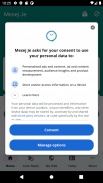









Description of Mesej Je - tools for WhatsApp
Join over 100K users worldwide who rely on Mesej Je for free and instant communication on WhatsApp without the hassle of saving phone numbers. With a simple click, you can chat or send files (e.g. pdf, doc, or xls), videos, and photos, making your life easier and communication more efficient!
• Save time with Mesej Je's convenient click-to-chat feature, eliminating the need to save phone numbers for every new contact. Stay organized and enjoy seamless communication without any clutter
How to use:
• Enter the number and text message (optional) and click the send button
• Mesej Je's advanced development allows you to effortlessly send files, photos, and videos without the need to save phone numbers. Streamline the distribution of marketing resources and client documents with ease
How to use:
• Choose a media/file
• Enter the number and message (optional)
• Click to send
• Effortlessly manage group and broadcast messages using Mesej Je's Temporary Numbers feature. Say goodbye to manual entry—simply search 'Temporary' in WhatsApp and add the numbers to a group or broadcast list
*All temporary numbers will automatically be deleted
*Note that for the broadcast list, the phone numbers need to save your number to be able to receive your broadcast.
How to use:
• Add multiple numbers and click the green icon to open the official app
• On the official app, search "Temporary" to find all of the numbers entered
• You can add those numbers to a group, or broadcast a list
• The temporary numbers will be deleted when exiting Mesej Je. If error, click the refresh button on the Multiple Numbers menu to automatically delete the temp numbers
• Enable others to contact you effortlessly with Mesej Je's easy contact feature. Share your contact URL and experience hassle-free communication with a single click
• Take advantage of Mesej Je's reply assistant to create customized automatic replies. Keep your friends and clients informed even when you're away with personalized messages
• Boost your chat marketing productivity with Mesej Je's built-in Wa Web. Enjoy all WhatsApp functionalities, including voice chat, groups, disappearing messages, and more, right at your fingertips
How to use:
• Scan the QR code to use your other number inside Mesej Je
• Click send icon on the toolbar to direct message
• Disclaimer
Mesej Je only provides a tool to direct messages using the official API, temporarily saves the phone number in the address book, and does not associate with the official app.
• Privacy
Rest assured of your privacy with Mesej Je. We strictly prohibit spamming and privacy abuse, emphasizing the importance of using our app with dignity and respect for others.
• GDPR and CCPA Consent
Mesej Je is committed to your data privacy. To support the availability of our free app, we leverage services from Ad Mob and Firebase for advertisements and crash reporting. Rest assured, we do not collect any personal data from our users.
For any support, questions, or additional information, please reach out to us at kusyuk.dev@gmail.com. We are here to provide assistance and support your needs.








